The only Premiere Pro course to become an expert in video editing using the industry’s leading software.
Trained 20000+ students
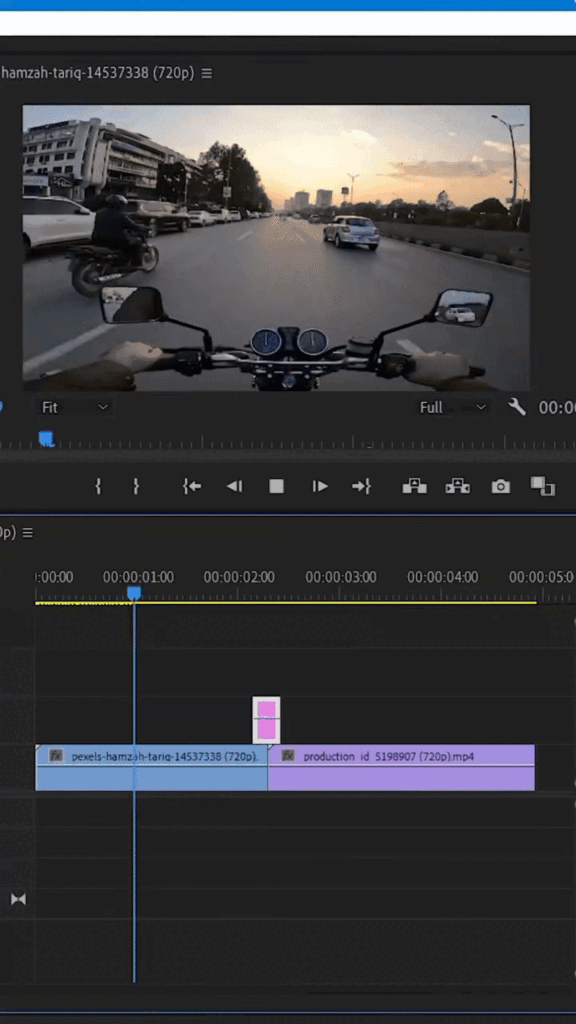




































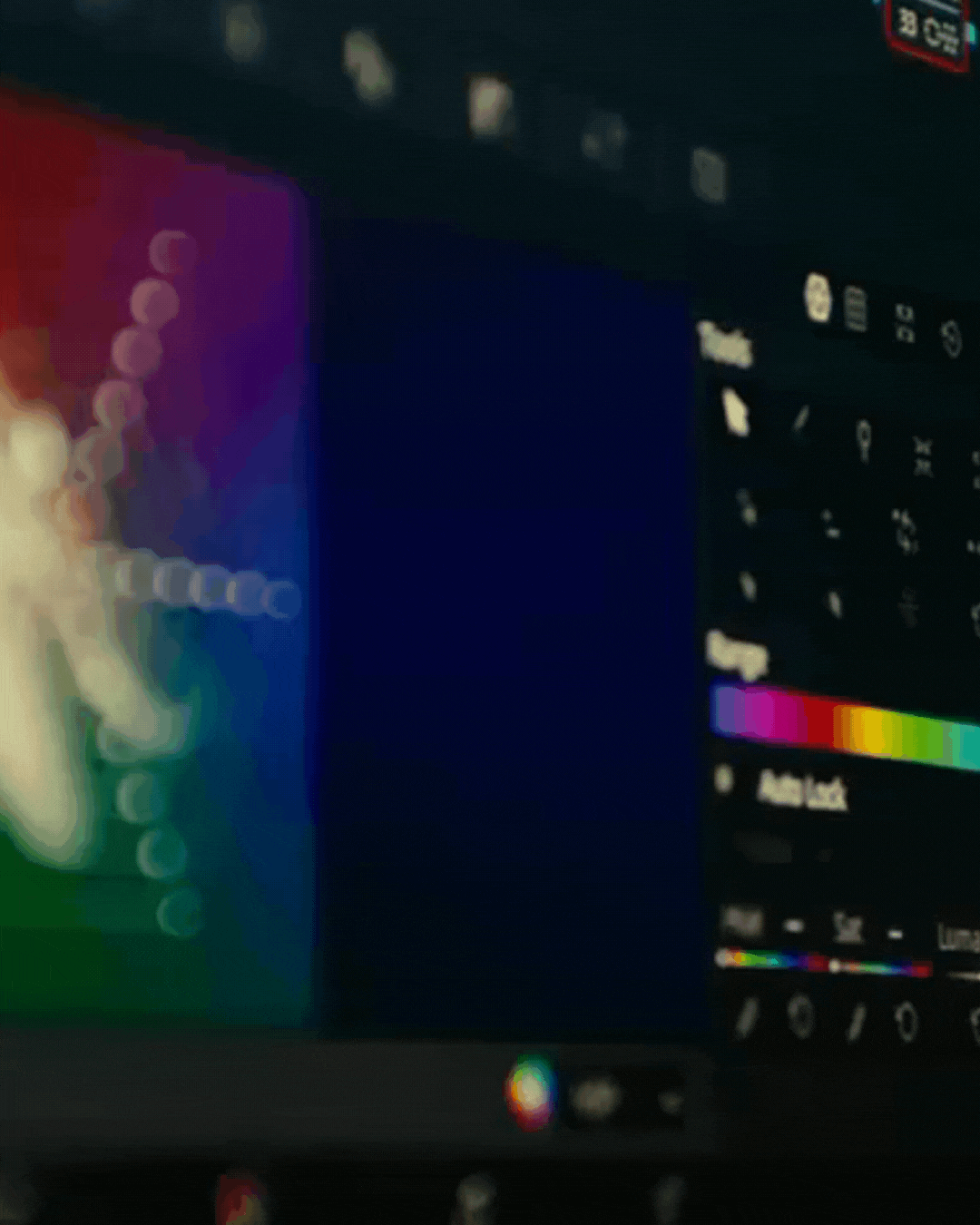

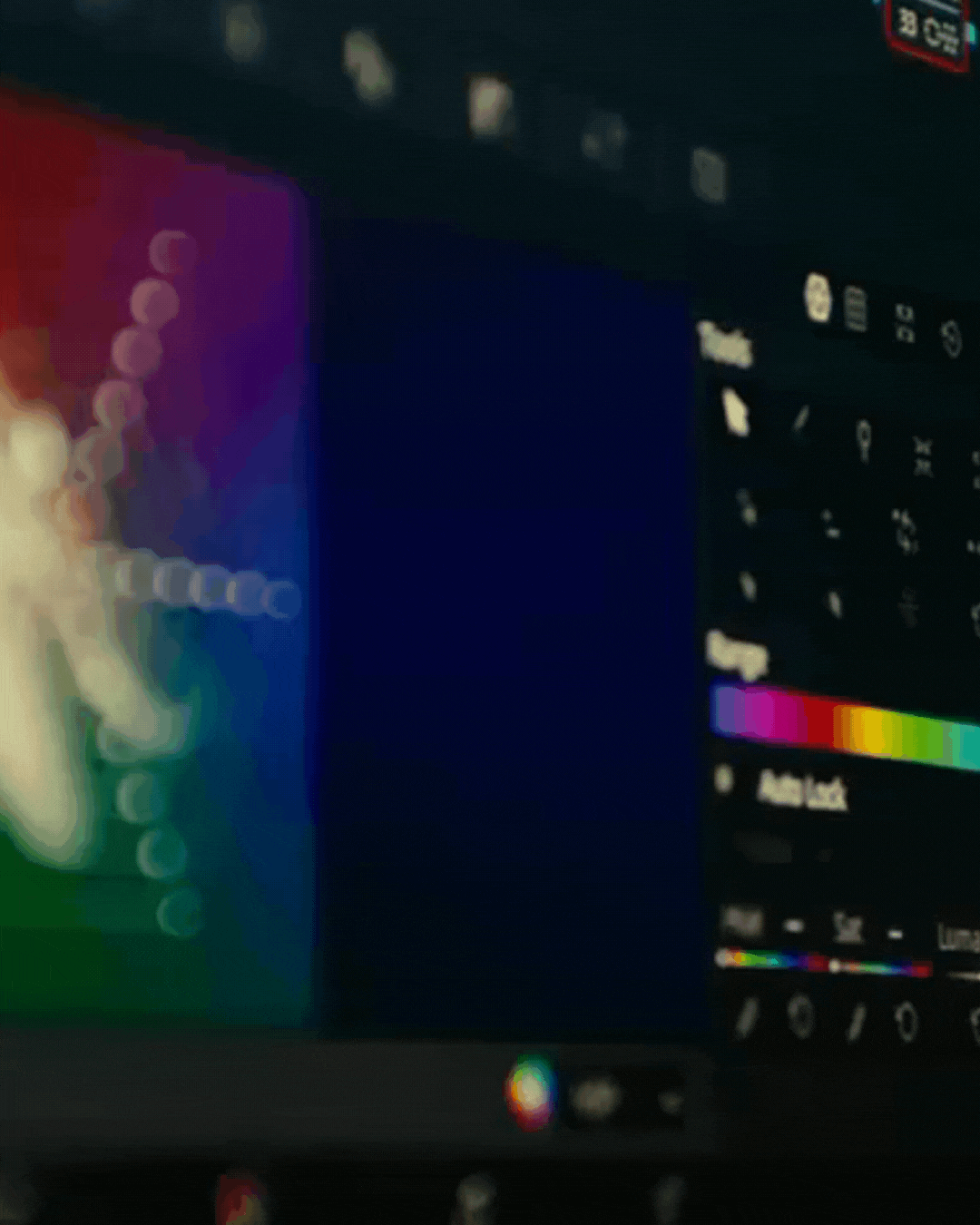
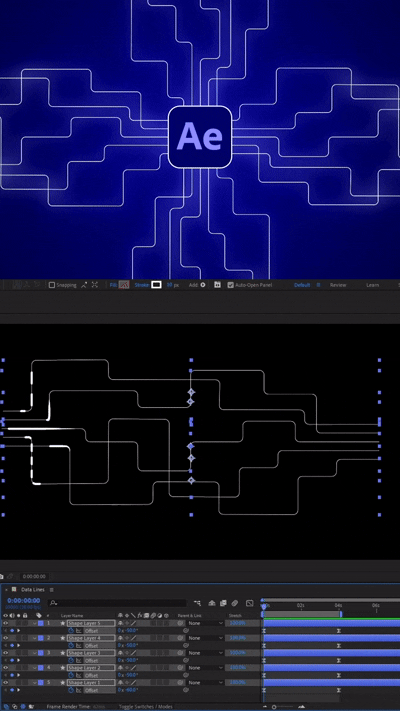
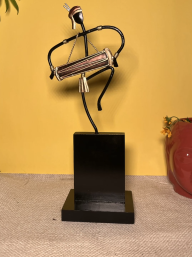



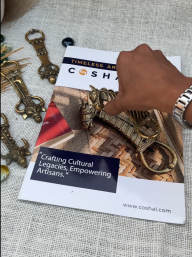




Beginner To
Advanced
60 Hours
On Completion
English+ Hinglish
Real Life Projects
Chat, Email & Community
Why choose us?
We provide the most affordable Premiere Pro course with expert mentorship, real projects and opportunity to work with top brands!































Don’t know what to do? No need to worry, our Premiere Pro course includes personal mentorship, our expert trainer will guide through every step ensuring your success.
We have developed this Premiere Pro course as per current industry demands and trends, and not only this you will also get a chance to work on real-life projects, This Photoshop mastery course ensures that are ready for the industry.
Our Premiere Pro Mastery Course is structured for both beginners and professionals, making it easier to follow your own pace, with proper established steps to help you understand and implement.
Are you wondering if Premiere Pro is complex? Yes, various tools can be confusing, but our expert Premiere Pro course properly categorizes the tools, making it easier to use and memorize every tool.
Premiere Pro offers a wide library of layers, filters, and other elements but many times you are unable to find what you need, but Our Premiere Pro mastery course ensures that you create your own elements and templates, making you a pro!
By the end of this Premiere Pro Mastery Course, you won’t just learn Video editing, you will master Premiere Pro like a pro!
Master every tool and technique to create stunning videos.
Accelerate learning with cheat sheets and interactive quizzes for better retention.
Earn a recognized certificate to validate your skills for industry projects.
Learn how to monetize your design skills and earn anytime anywhere..
Join a dedicated Premier Pro community, collaborate, and access support anytime.
Explore the boundless opportunities in graphic design with our expert Premiere Pro course. Our expert trainer and industry-relevant Premiere Pro course ensure that you are getting the most!
1st Part – Absolute Basics
Ready to bring your video stories to life? This module of the Premiere Pro Course is your launchpad into the world of video editing with Premiere Pro. Whether you’re a total beginner or just opening the software for the first time, we’ll walk you through the essentials—setting up your first project, importing media, creating sequences, and getting comfy with the interface. It’s hands-on, it’s fun, and it’s the start of your creative journey.
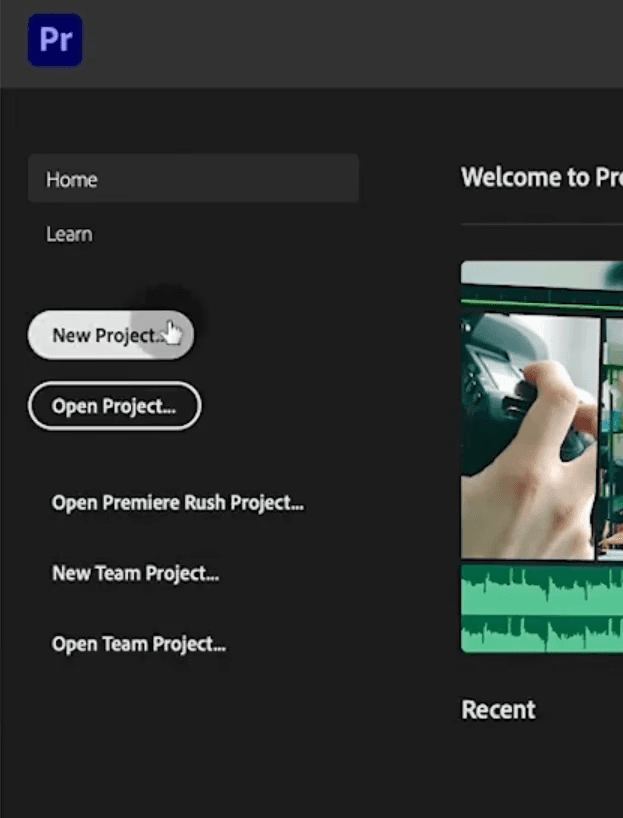
2nd Part – Basics
Now the real fun begins—editing! In this part of our expert Premiere Pro course, you’ll get hands-on with the core tools that power every great video. From arranging and trimming clips to scaling and rotating footage, you’ll learn how to shape raw shots into polished stories and Master Premiere Pro. We’ll guide you through your very first edit step-by-step, and even break down a real project so you can see exactly how it’s done. Time to turn your footage into magic—cut by cut!
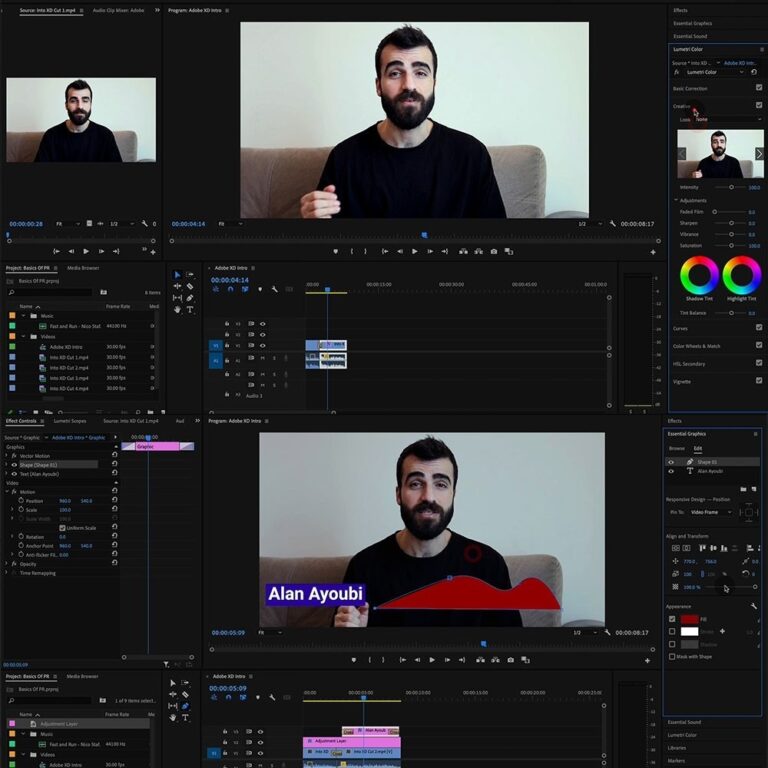
3rd Part – Basics
Ready to make your videos pop? In this part of the Premiere Pro course, we’ll dive into the world of text and motion graphics, where style meets storytelling. You’ll learn Premiere Pro and craft eye-catching titles, animate them with keyframes, and add a professional polish to your edits. With hands-on steps and a behind-the-scenes walkthrough of a real project, you’ll be designing like a pro in no time.
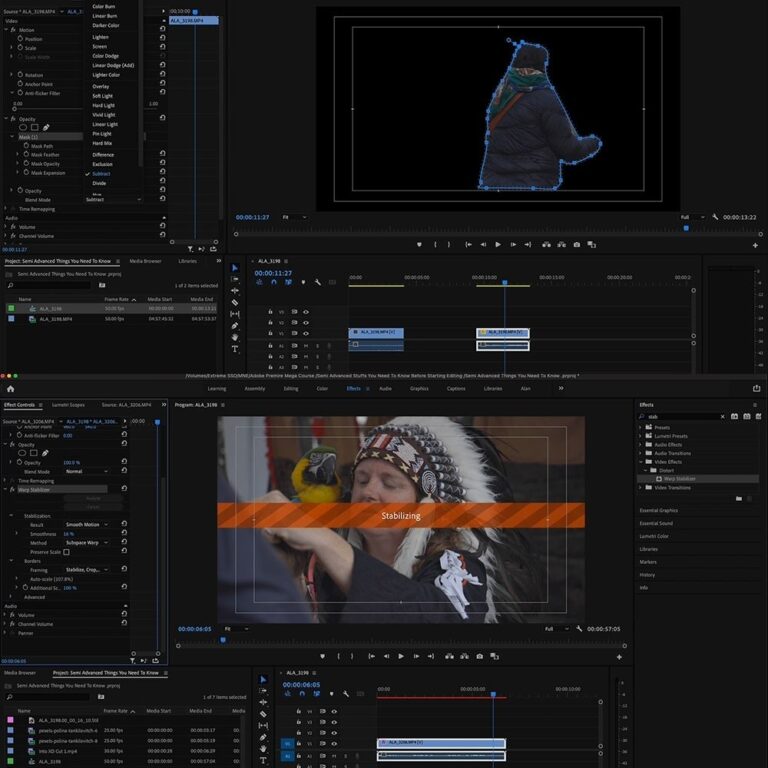
4th Part – Intermediate
Great video? That’s only half the story—now let’s make it sound amazing. In this Premiere pro training, you’ll learn how to balance music, dialogue, and sound effects to create clean, clear, and captivating audio. We’ll cover the basics of sound editing, mixing for clarity, and wrapping it all up with a hands-on project where you’ll enhance a video using everything you’ve learned. Time to tune your ears and elevate your edits with the best Premiere Pro course in India.
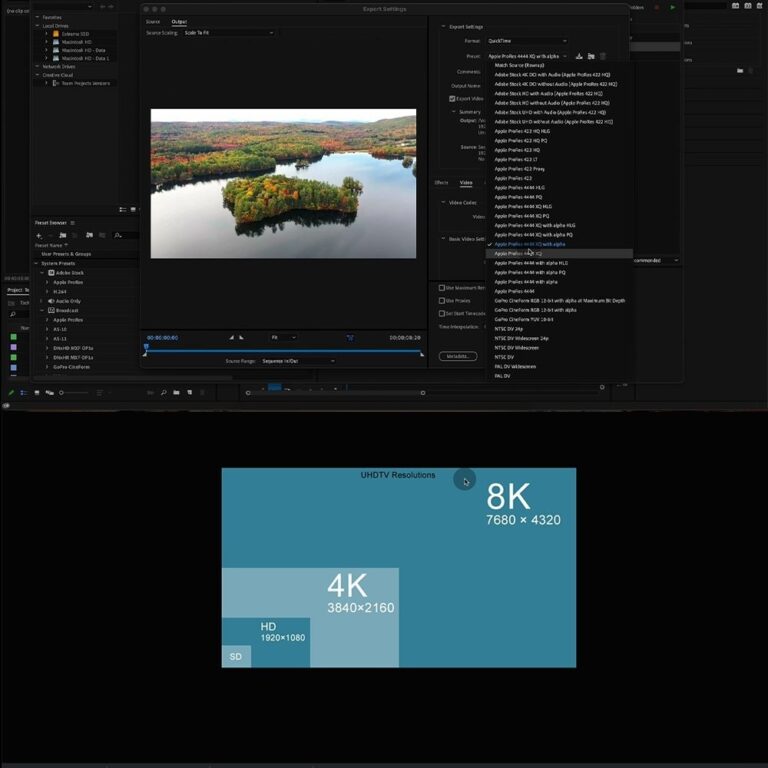
5th Part – Advanced
You’ve nailed the basics, now it’s time to level up. This Advanced Premiere Pro module dives into pro-level editing techniques that add depth, flow, and finesse to your videos. Learn Premiere Pro beyond simple cuts and master pacing for emotional impact, and use nested sequences to keep your timeline clean and powerful. With a hands-on project and a full walkthrough of an advanced edit, you’ll be cutting like a true storyteller. Let’s turn good edits into great ones with Premiere Pro Masterclass.
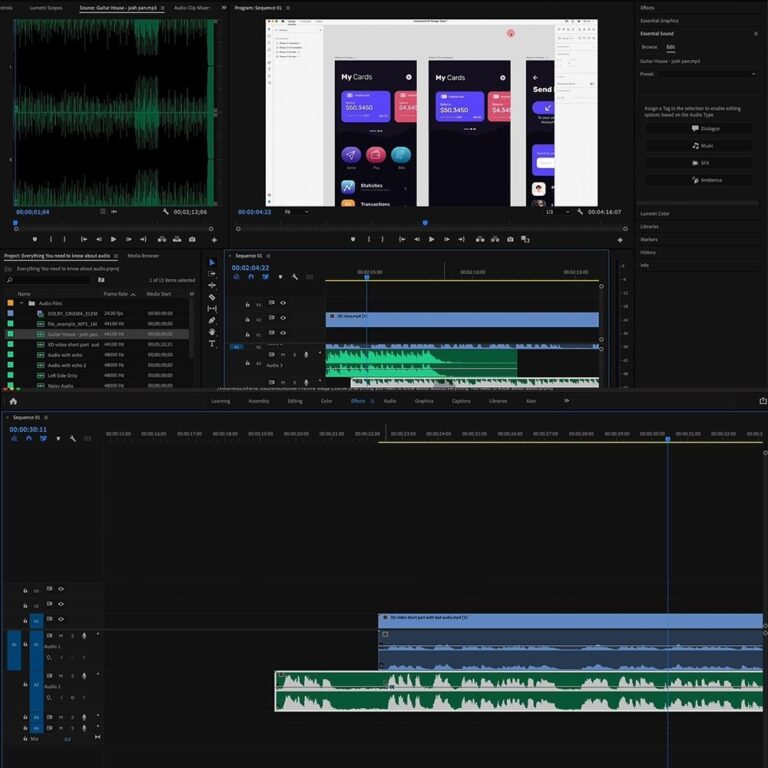
6th Part – Advanced
It’s time to bring motion to your edits—literally. In this module, you’ll explore how to add smooth, dynamic animations and motion tracking that make your videos feel alive in Premiere Pro. From using presets to crafting seamless custom animations, you’ll learn how to guide your viewer’s eye and elevate your storytelling. Plus, we’ll dive into motion tracking to make graphics and text follow the action. Let’s make your edits move with purpose and style with India’s Leading Premiere Pro Course.
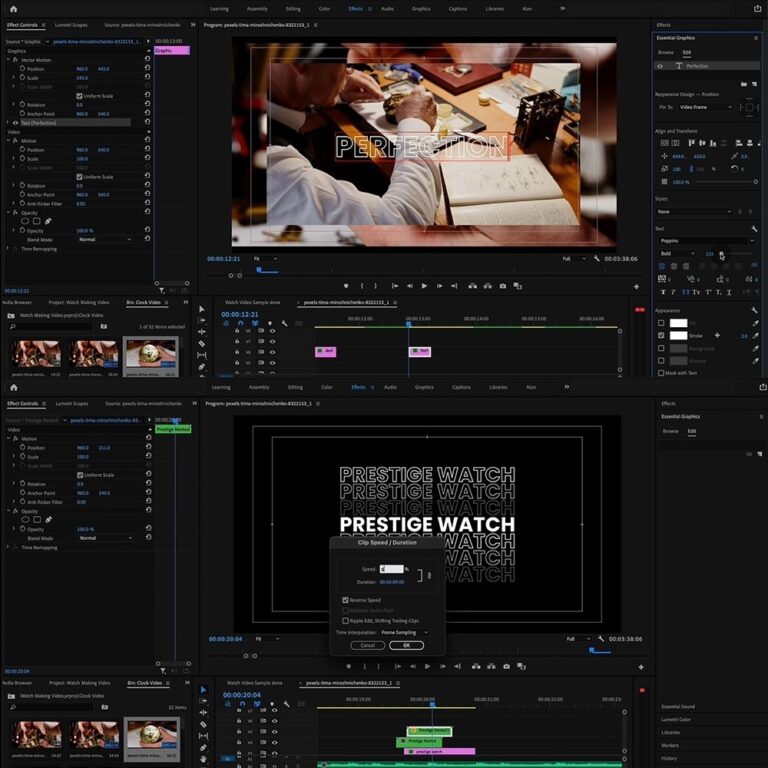
7th Part – Advanced
Editing isn’t just about cutting clips—it’s about crafting stories that connect. In this Premiere Pro mastery, you’ll shift the focus from tools to thinking like a pro. You’ll explore the “show, don’t tell” philosophy, understand the three key stages of editing, and learn how to weave in stock visuals to enhance your narrative. With real-world examples and a hands-on storytelling project, you’ll start seeing your edits not just as sequences but as powerful visual journeys. Let’s think like editors, not just button-pushers with Artistic Vision.
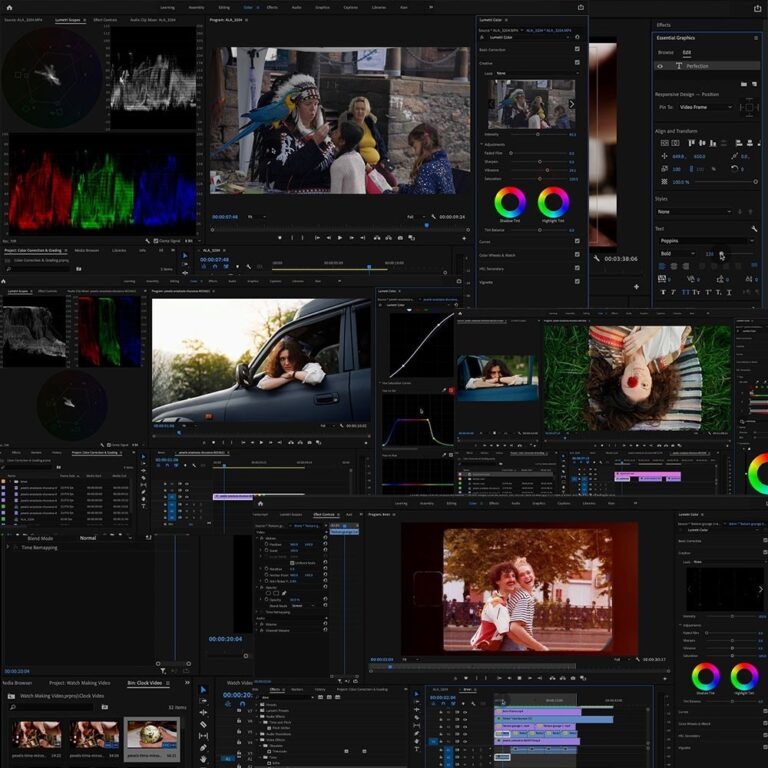
8th Part – Advanced
Want your content to reach everyone, everywhere? This Premiere Pro module is all about mastering subtitles and captions—the unsung heroes of accessible, engaging video. You’ll learn how to create clean, readable captions, style your text to match your brand, add smooth animations for that extra polish, and become a Premiere Pro master. Wrap it all up with a hands-on project that puts your new skills into action.
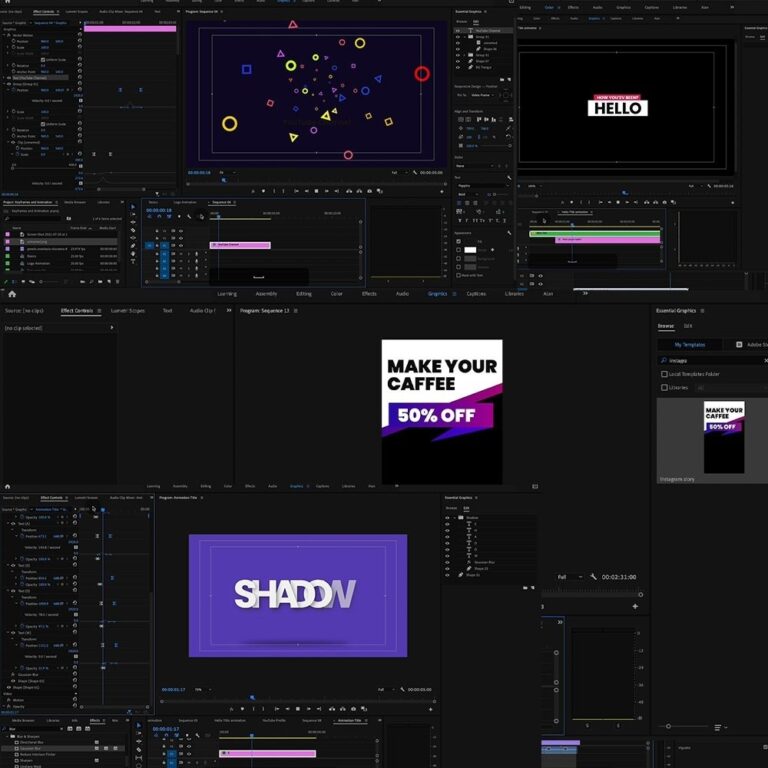
9th Part – Advanced
Time to supercharge your editing workflow with the best Premiere Pro course! In this module, you’ll unlock the power of plug-ins and presets—your new best friends for working faster and smarter. Discover how to find, use, and customize essential tools that add polish and speed to your projects. Plus, take on a creative transition challenge that puts these effects to the test. Less time clicking, more time creating!
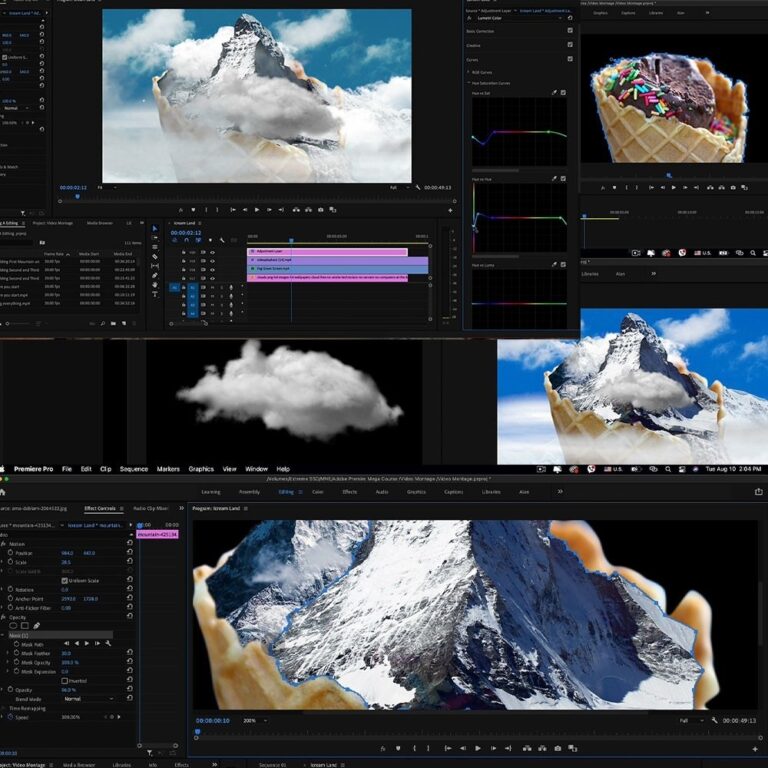
10th Part – Advanced
Sound isn’t just background, it’s half the story. In this module of mastering Premiere Pro, you’ll dive deep into the art of sound design, learning how to craft audio that enhances every visual beat. From building textured layers to designing sound for motion transitions, you’ll shape moments with risers, hits, and perfectly integrated music in Premiere Pro. Step into the mindset of a sound designer and bring a cinematic touch to your edits—because great videos don’t just look good, they feel good.
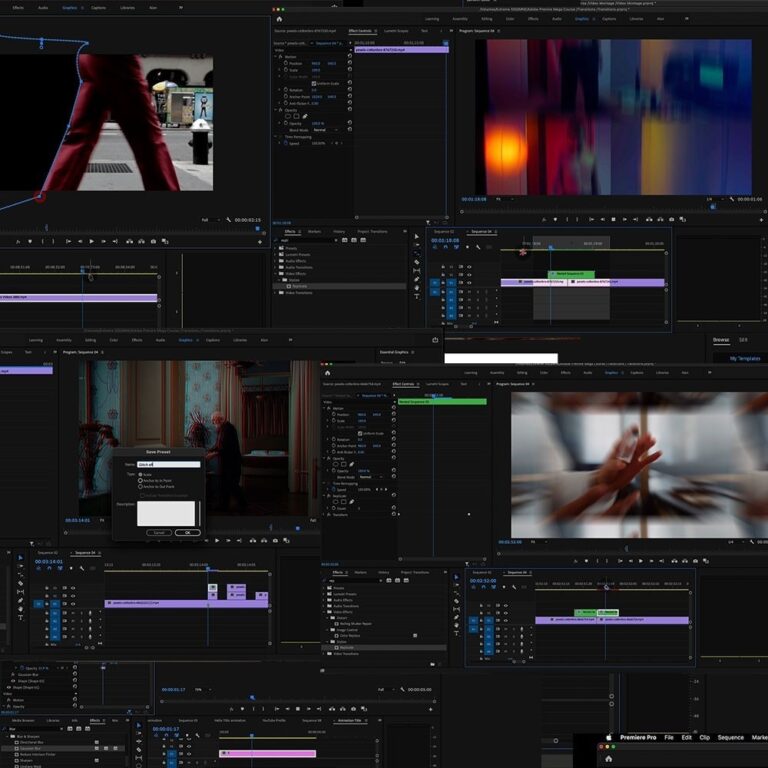
11th Part – Advanced
This is where it all clicks. In the final stretch of this Premiere pro course, you’ll bring together everything you’ve learned, adding that professional edge with advanced techniques, creative effects, and smart blending modes. You’ll uncover a powerful five-step method to tackle any video editing project with confidence, then apply it all in a complete edit from start to finish. It’s your moment to shine—let’s turn your editing skills into a polished, portfolio-ready masterpiece.
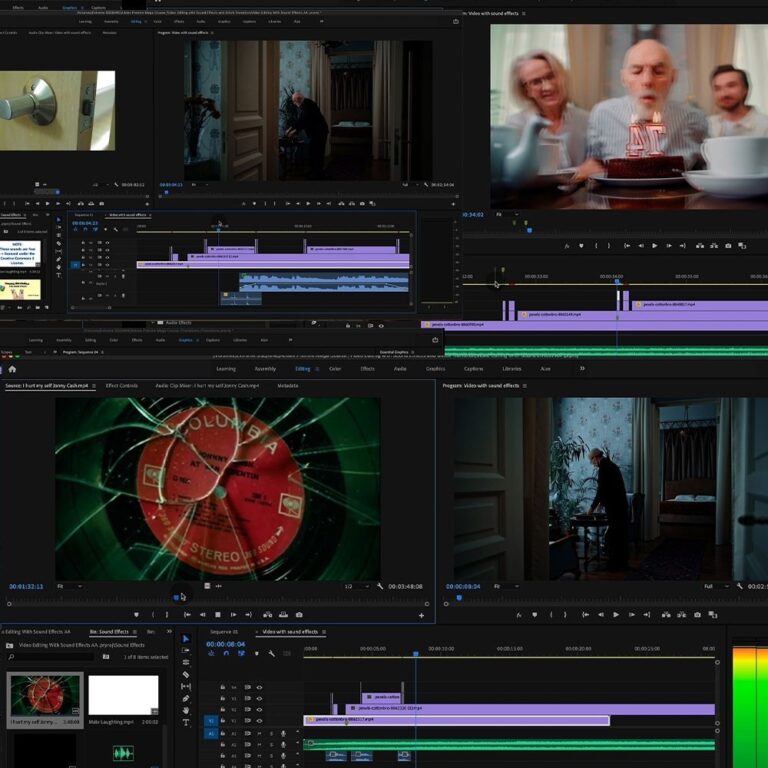
12th Part – Advanced
You’ve made it—now it’s time to put your skills to the test. This final module of Adobe Premiere pro course challenges you with a capstone editing project, followed by a guided review to reflect on how far you’ve come. But it doesn’t stop here—we’ll also share practical steps for leveling up your craft, exploring career paths, and breaking into freelancing with Premiere Pro. Whether you’re aiming for the big screen or the creator economy, your editing journey is just beginning. Let’s launch your future with Premiere Pro Certification.

Through our programs, you will enhance your video editing skills, create remarkable videos, and set yourself apart in the ever-evolving field of video editing.
This Industry relevant Adobe Premiere Pro Course is best for anyone like:
This course’s step-by-step approach is best for beginners, no experience, don't worry, this course is just for you!
Love editing ! Then this Premiere Pro course is absolutely for you. learn how to create stunning visuals by experts.
Already using Premiere Pro. This Premiere Pro course will assist you in perfecting your skills. Learn the latest industry trends and demands.
For all Pro editors, this Premiere Pro course can help you find new inspirations. Learn how to integrate Photoshop AI features in your design.
This Premiere Pro course can help you increase your engagement, learn how mentors are boosting their business with Premiere Pro.
Looking for something new and fun! This Premiere Pro course is packed with interesting ideas that will keep you engaged.
Their journey from beginners to pro!


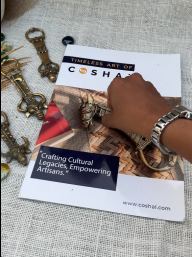


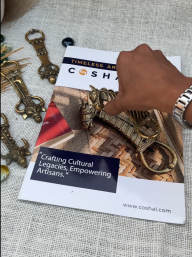




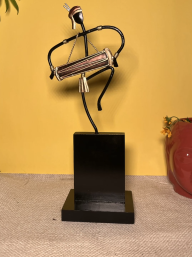











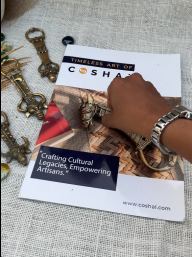




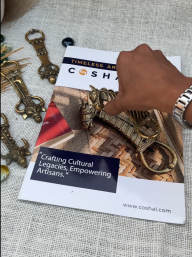

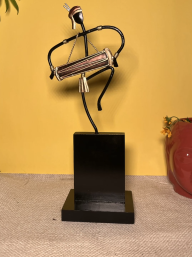


Checkout our student’s thoughts!










Kavya More is a seasoned graphic design professional from Raipur, Chhattisgarh, with over a decade of experience in the creative industry. She is the founder of Artistic Vision, a thriving digi-tech venture offering services in graphic design, motion graphics, web development, digital marketing, and more. Kavya discovered her passion for design during her studies and turned it into a successful career, working with clients across India and abroad. An expert in tools like Canva, Photoshop, and Illustrator, she creates visually stunning designs that speak volumes. Beyond her professional achievements, Kavya is deeply committed to sharing her knowledge. She mentors aspiring designers and professionals through hands-on training, guiding them through the fast-evolving world of design with real-world insight and creative confidence. Her goal? To inspire the next generation to think creatively, design fearlessly, and turn their passion into purpose.
This is an Adobe Premiere Pro complete course that covers everything from basic video editing to advanced effects, premiere Pro animation, transitions, audio mixing, and more. Whether you want to learn Premiere Pro from scratch or upgrade your skills, this course has everything you need to become confident with professional-level editing.
Yes! This is a perfect choice if you’re just starting out. Our Adobe Premiere basic editing tutorial helps you build a strong foundation. We guide you through the essentials of premiere Pro editing, so even if you’ve never opened the software before, you’ll feel comfortable and creative in no time.
Absolutely. Once you complete the course, you’ll get a certification that proves your expertise in Adobe Premiere Pro editing. It’s a great addition to your portfolio whether you’re applying for jobs or freelancing. Our Adobe Premiere editing course is recognized across India for building real-world skills.
Yes! You can join our Adobe Premiere Pro courses either online from anywhere or offline at select locations. If you’re looking for a premiere Pro course in Chhattisgarh, we’ve got you covered too. Whether you prefer flexible learning or hands-on classroom experience, we make it accessible across premiere Pro India.
You’ll work on real projects like short films, YouTube videos, vlogs, reels, and even premiere Pro animation sequences. We don’t just teach tools—we help you build a portfolio through hands-on practice. It’s the most practical way to learn Premiere Pro and create content that people actually want to watch.
Most students complete the course in 4–6 weeks, but you can learn at your own pace. Whether you’re doing the online Adobe Premiere Pro tutorial or attending offline sessions, you’ll get lifetime access to materials and future updates. That means you can always come back for a refresher.
Free premiere Pro tutorials are great for small tips, but they often lack structure. Our course is a guided journey from beginner to pro, combining theory, practice, and feedback. If you’re looking for the best Adobe Premiere editing course, this is it—organized, in-depth, and designed to truly build your skills.
Yes, we constantly update the course to include new tools, shortcuts, and workflows. Whether it’s the newest version of premiere Pro animation tools or advanced color grading techniques, our content stays fresh. You’ll always be learning the most relevant skills used in today’s editing industry.
Absolutely. We offer personal mentorship and community support whether you’re taking the online Adobe Premiere Pro course or attending offline. No question is too small—we’re here to make sure you learn smoothly and confidently. You’ll never feel lost in the editing process.
Definitely. This Adobe Premiere editing course is focused on real-world application. By the end, you’ll have a strong portfolio and job-ready skills. Whether you want to edit videos for clients, start a YouTube channel, or land a studio job, this is the best Adobe Premiere editing course to get you there.